
Screenshots of video moderated chat : user/visitor interface
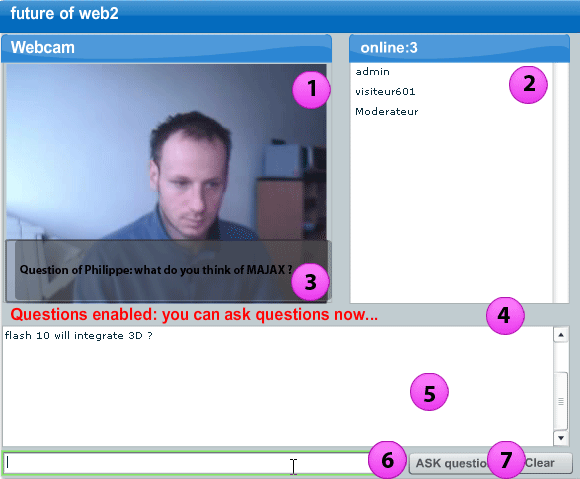
1 |
Live video of the lecturer. This includes live video and audio. The picture quality is 25 fps. |
2 |
List of other chatters connected |
3 |
Question to which the speaker responds live |
4 |
Indications Moderator: The moderator can enable or disable the questions. |
5 |
History of the questions asked by the user |
6 |
Where the user asks questions. This space can be enabled / disables the moderator. Once the question, that is sent to el moderator who can choose. A utilisetaue can not ask more of an issue every N seconds to prevent abuse. |
7 |
Button for sending questions or erasure of history. |
The user logins can be logged in as ANONYMOUS: he then grabbed her Psuedo as he wishes. Cf login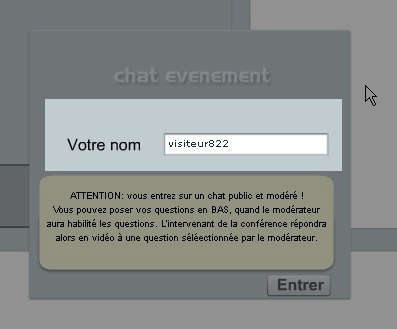
Schematic login
If your website provides authetification the user, you can override this identification by injecting a variable containing the name of the user.