
Screenshots of video moderated chat : GUEST interface
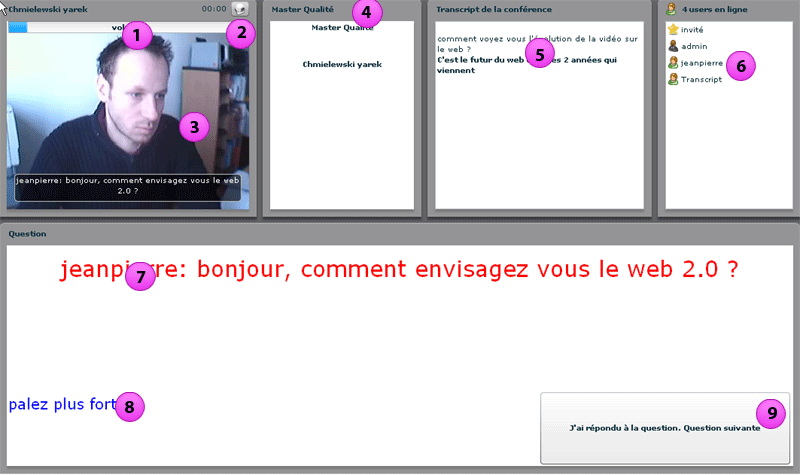
1 |
Live video of the lecturer. This includes live video and audio. The picture quality is 25 fps. micro Sound bar allows him to see the volume of his microphone |
2 |
List of other users / chatters connected |
3 |
Question to which the speaker responds live |
4 |
Button that allows the speaker to move to the next question, which has the effect of empowering questions about the user interface. |
5 |
Question from a user / chatter. |
6 |
Indications Moderator: The moderator can give some instructions by text. |